2
Search “HEALIUM” in your VR goggle’s app store to download the Healium app.
(instructions below)
Healium is available on these headsets:

Meta Quest 3
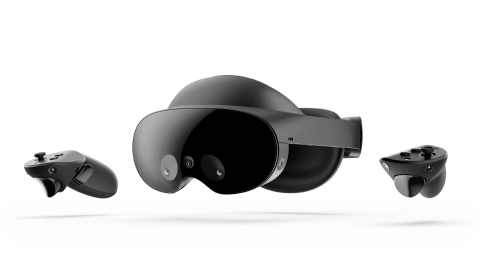
Meta Quest Pro
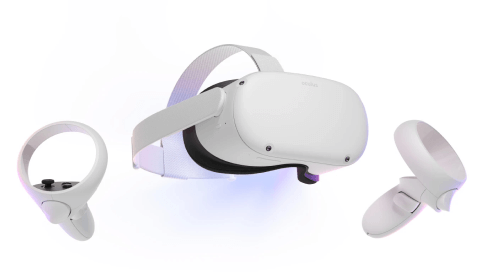
Meta Quest 2
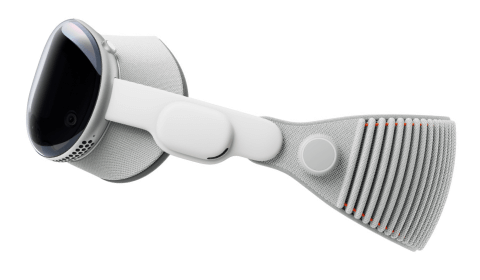
Apple Vision Pro

Pico 4-Enterprise Only

Pico NEO 3
.png?width=501&height=502&name=pico-G3-comp%20(1).png)
Pico G3

Pico G24K
1
Open the App store on your Pico

2
Click “Search” in the left sidebar

3
Type in “HEALIUM”

4
Click on Healium

5
Click “Download”

6
Open the app and login with the email address and password you created in the Healium Mobile app.






